Description
|
Main Features
Based on Scratch 2.0, developed by MIT Media Lab, nice interface and easy for everyone. Free & source code: the software is free and support Window & Mac systems. We will also open the source code later. Supports wireless communication: you can use Bluetooth communicate with mBot And download the program wirelessly is supported. Supports standard Arduino boards, like Arduino Uno, Lenardo boards, Makeblock mCore (Based on Arduino Uno) and etc. With open communication protocols and source code, it is easy to add new support for new hardware. Easy to use: No additional helper app. The easiest way to program your Arduino and robots. Arduino mode: perfect for every beginner to switch from graphical programming to text-based programming. See more improvements we made for easy teaching and learning from BELOW. Makeblock mBot Main Features: Entry-level Coding Robotic Kit for Beginners – Designed for learning electronics, robotics, and programming in a simple and fun way, mBot is an excellent educational robot toy and it helps kids to learn programming step by step via interactive software and
rich tutorials. Rich Tutorials for Programming – Makeblock offers rich tutorials, available both on the online community and coding cards (included) for mBot while playing. Matched with 3 free Makeblock apps, and mBlock software, kids can enjoy remote control, play programming games, and program with mBot. It’s easy for your kids to start coding with mBot. What’s In The Box ? |





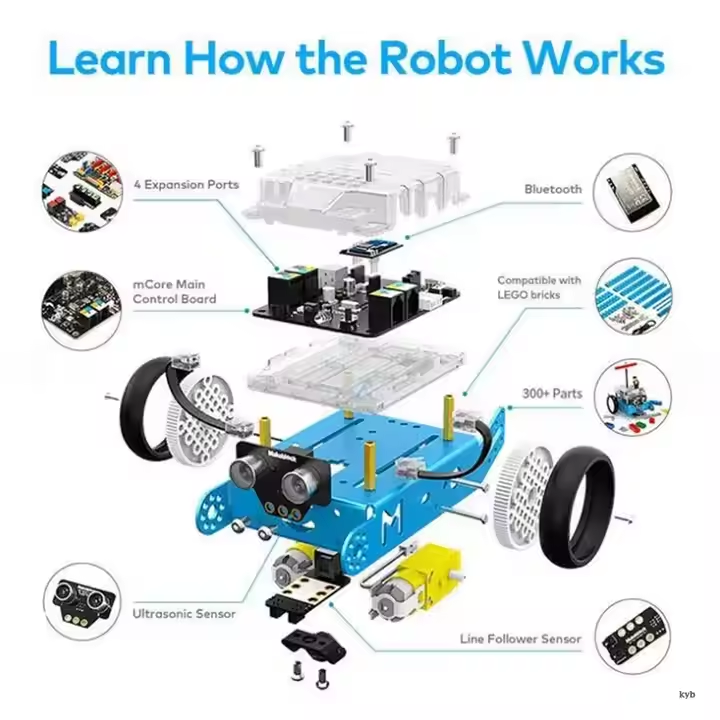



Reviews
There are no reviews yet.